
Secure access. Protect data. Where users work.
We moved our clients to the cloud. Now let’s finish the job with a browser built for work.
Work is in SaaS. People work from anywhere. The office firewall no longer protects the last mile. Island brings a clear perimeter into the browser with zero trust at the core so you can say yes to flexibility while protecting access and data.
Why Island
Secure access and data in the browser
Strong access controls and DLP where users actually work.
Make BYOD safe without invading privacy
A work-only browser on unmanaged devices. No agents on personal machines. No personal monitoring.
Replace VDI complexity and cost
A fast, familiar experience users love without virtual desktops.
MSP Outcomes
Consolidate the stack
Replace point tools at the browser layer and simplify your operations. Reduce or replace separate DNS or web filtering, DLP, or proxy-only tools.
Reduce labor burden costs
Multi-tenant control and policy templates accelerate deployments and support.
Sell and deliver with confidence
Repeatable motions and enablement from PORT1 to win and expand accounts.
Client Outcomes
Lower risk in SaaS and the web
Built-in DLP, safe browsing, and extension governance reduce exposure.
Happier, more productive users
PWAs and a clean start page put the right apps front and center.
Visibility and compliance support
Reporting that leaders can use with alignment to common security frameworks and regulatory requirements.
The Products
One platform, three ways to deploy. Choose based on device trust and control.
Island Browser
A Browser Built For Work
VDI Replacement
Say YES To BYOD
Island Browser Extension
Protect Consumer Browsers
SaaS Security
Data Loss Prevention
IslandOS
Zero-Trust Endpoints
Extend Device Life
Reduce Attack Surface
Product Selection Guide
Pick based on device trust and the level of control you need.
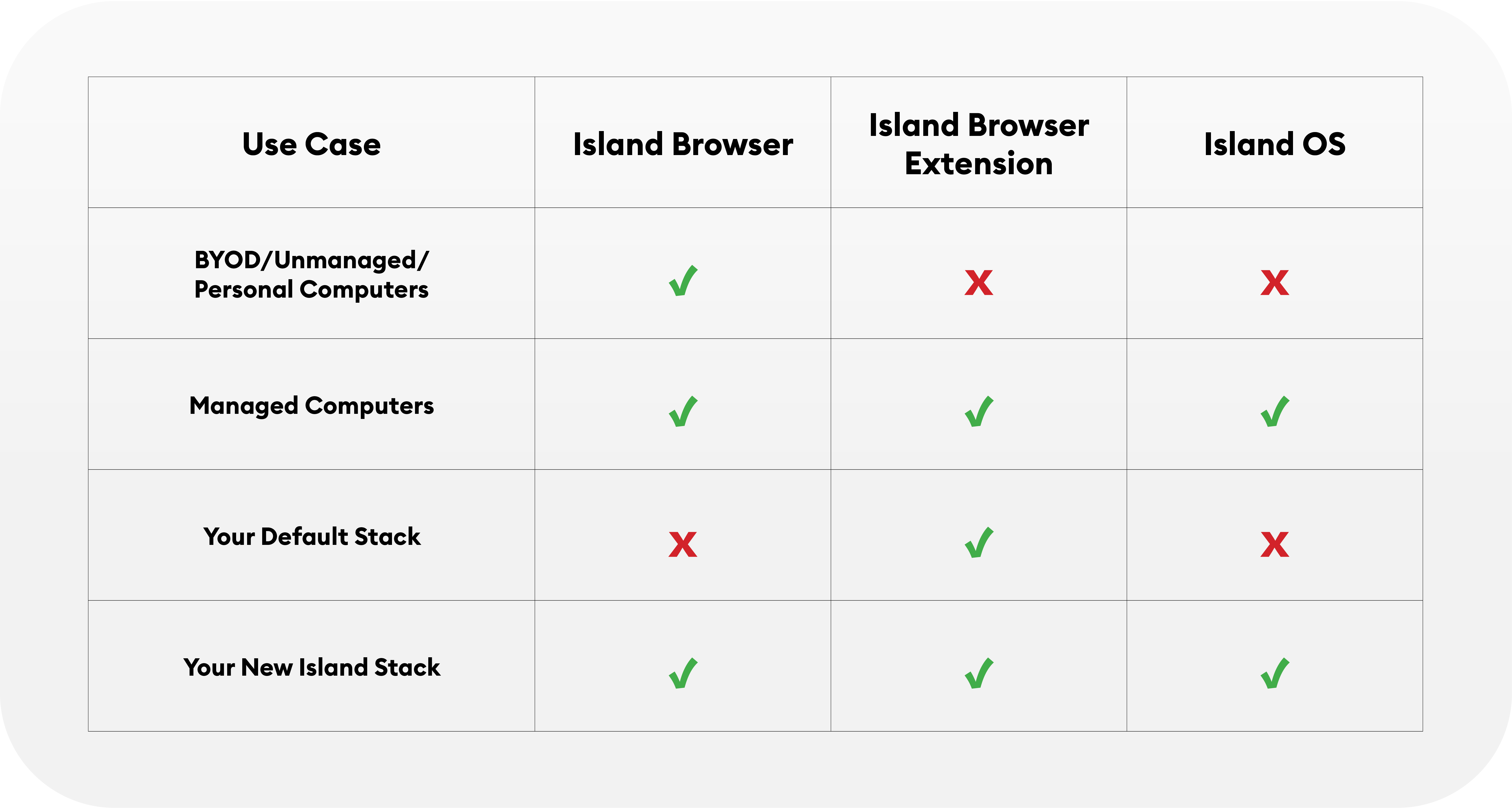
Prove Value Fast
BYOD or third-party access on personal devices
- What to pilot: Island Browser for a small user group
- How it runs: Tenant setup is quick; invite pilot users, no agents on personal devices
- What to watch: Separation of work and personal use, fewer risky events at endpoints
Aging client-owned computers
- What to pilot: IslandOS
- How it runs: Boot from USB, sign in via SSO, and work securely in Island
- What to watch: Simplicity, speed, reduced endpoint burden
VDI Users
- What to pilot: Island Browser for a small user group
- How it runs: Run real tasks in the browser
- What to watch: User experience, lower support load, simpler operations
Browser Security
- What to pilot: Island Browser Extension in report-only mode on client-owned computers
- How it runs: Deploy to a small group, gather findings, review results with client leadership
- What to watch: Show client shadow SaaS, risky extensions, credential risk, DLP indicators, threat exposure, and productivity insights
Download the MSP Browser
Security White Paper
Most MSP stacks protect endpoints and identity, but a lot of real risk now lives inside the browser session where users work in SaaS and GenAI all day. This paper breaks down the browser-based threats MSPs are dealing with, and the browser security controls every MSP should include as a default layer in any security stack.
What you’ll learn
How modern browser-based attacks work, including session hijacking, OAuth consent abuse, ClickFix, malvertising, and extension risk.
Where risk concentrates
Legitimate SaaS sessions, personal accounts, shadow SaaS, shadow AI, and everyday data movement like copy, paste, and uploads.
What to standardize
Browser security coverage that should be included by default: session controls, safer browsing, data protections, and extension governance.

“The PORT1 team understands MSPs. They helped us identify use cases, set up trials for clients, and even convince our clients to finally invest in cybersecurity. These folks are responsive and because they all come from MSPs, they really understand what we need and they know how to sell solutions like this to even the most cost-conscious clients.”
— Trevor S., MSP Owner and CEO
Resources You Can Download
Learn more with one simple click.
If you’re tired of stacking tools just to keep up, realizing it’s a race that can’t be won...
.png?width=1270&height=800&name=673c5fabb7e06b3036afcc95_Frame%201707478752%20(5).png)







